There are a lot of external chargers, or power banks, out there. A power bank serves as an extra battery for your phone or other electronic device in case the power goes out or you’re ever in a situation where you can’t charge your devise as your normally would. How do you know what to look for to make sure you’re getting a good one? Here are some qualities of a good external charger that you should look for.
First of all, price is difficult to pinpoint. Most of these chargers are made overseas and are not expensive. We bought one that’s simply called “Smart Power Bank” (made in China) and it was only $17. It works pretty well, but there are some things about it that would have made it even better.
1. Rubberized exterior. The power bank we bought feels flimsy. It feels like if we dropped it if would simply crack apart. There is a protective case on the outside but it’s hard plastic that is not going to protect it in a fall. It would have been a lot better had they rubberized the outside like an Otter Box or some kind of phone case protective material.
2. Manufacturer. Not sure if you’ll actually be able to find one that’s not made in China, but if you can, it will likely have better use instructions. The one I got was riddled with mistakes.
3. Charging options. It should have more than one USB port (which allows you to charge more than one smartphone or device at a time), and you should be able to charge it via the charger that came with your phone or computer USB port. Check for compatibility with other charging ports you may already have. A good one will also allow you to charge it via a solar panel.
4. Know your smartphone’s battery capacity. This might be printed on the battery itself, but was also probably in your manual.
5. Amperage and Real Capacity. The higher the amperage the better, but make sure it really has the amperage that is advertised, as sometimes these items are mislabeled. The capacity of the power bank is measure with mAh, which means milli Ampere Hour. The larger the real capacity, the longer the charging time that may be required. A 2800 mAh power bank can charge a smartphone with a 1,400 mAh battery one time. The only way to test some of these outputs and inputs is with electronic equipment. Without that, a good rule of thumb is to divide the mAh of the power bank by the mAh of your device battery, realizing that a device is not going to be 100% as efficient as it is advertised, for a variety of reasons, such as loss of energy inside the circuit.
6. Lights to indicate remaining power. The power bank should show you visually how much power is left in the device, so you know if the charger itself needs to be charged. Many power banks achieve this by using a series of LEDs that light up or turn off as the power in the device changes.
7. Charging time. Charge speed is determined by the output current, not the capacity. A high capacity power bank will be able to provide more charge than a low capacity power bank over time. A wall charger will charge a device at a faster rate because computers have a smaller charging output. Most computer USB ports provide 500 mA (less than 1 amp). Charging time depends on the battery capacity of the power bank as well as the battery capacity of the device you are charging.
Hopefully this info is helpful to you as you seek out a power bank!